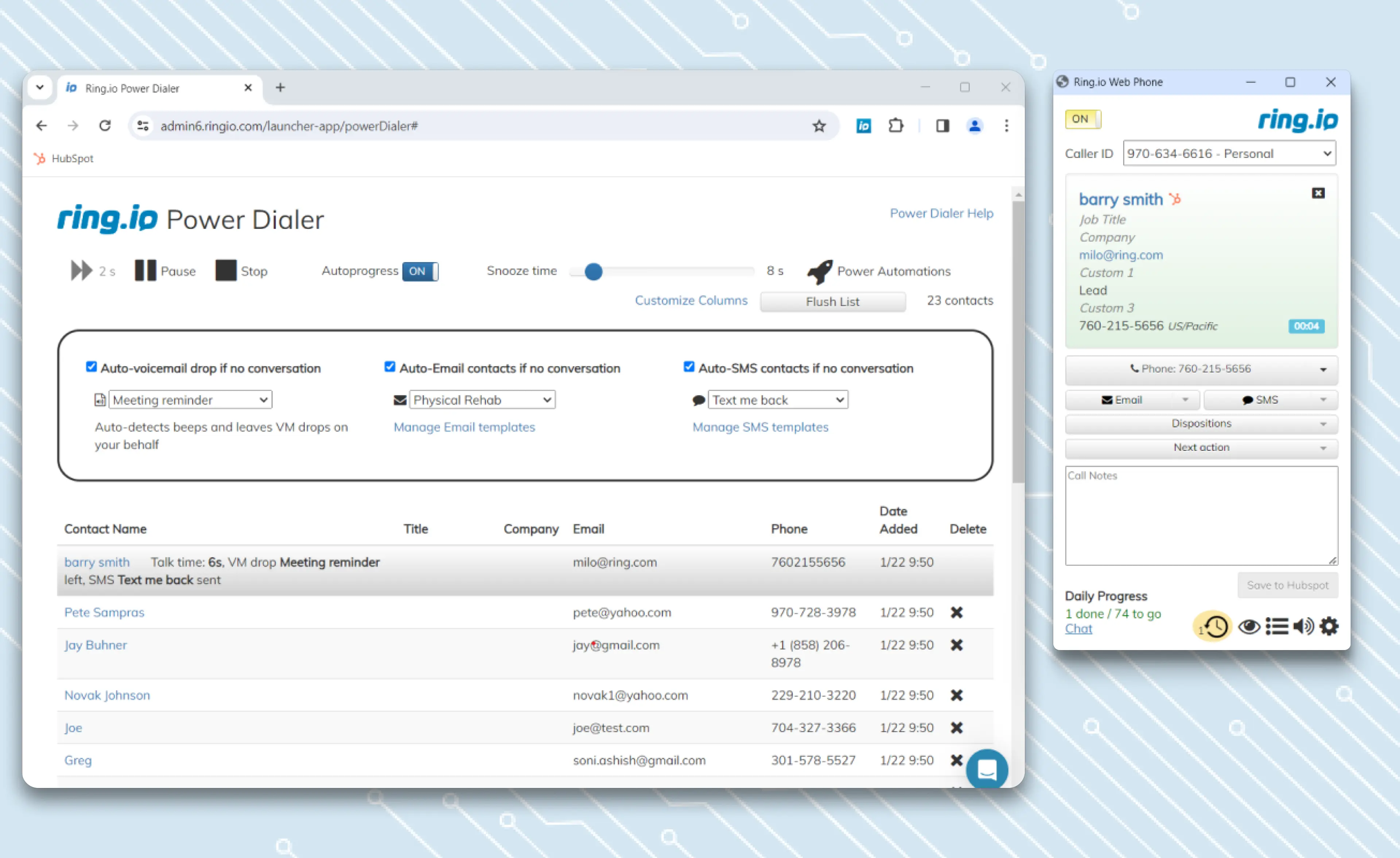Power Dialer
Reach your prospects faster with Power Dialer
Just a single click to make and receive calls right in your browser. Speed up the sales process, and eliminate manual dialing while giving your sales reps time to focus on what's most important - selling.